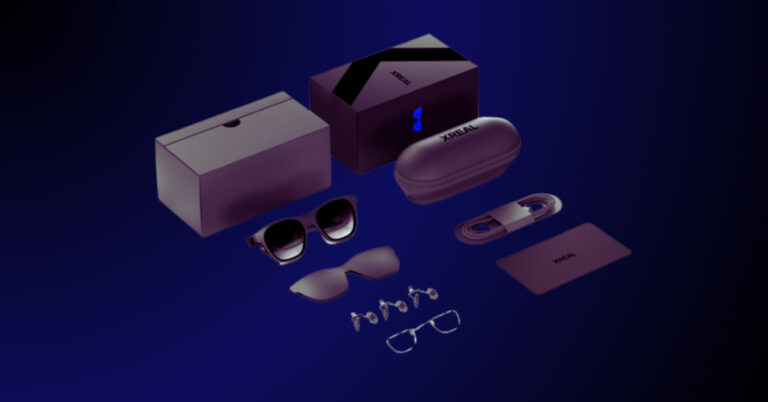In this article today, we’ll be diving into a game-changing tech wonder: the Lenovo ThinkReality A3 Glasses. We’re talking augmented reality that works in perfect harmony with Lenovo’s top-notch products. Buckle up, ’cause you’re about to witness the future!
Imagine this: You’re rocking these sleek AR glasses, tethered to your powerful workstation, be it the impressive ThinkPad T series or one of the Hub Gen 2 docking station. You know what that means? You’re not just working, you’re operating on a whole new level.
Picture five full HD displays right in front of you, without those pesky shoulder surfers trying to pry into your business. Privacy concerns? Bid them farewell. It’s like expanding your workspace without using up an inch of physical space. These glasses are privacy screens on steroids.
And that’s not all. Think about those employees on the factory floor, in need of real-time guidance. These glasses transform into interactive tutorials and demonstrations. It’s like having a mentor in your glasses. The future you’ve always dreamed of has always been here, in the form of these glasses.
There’s more when it comes to protection. These glasses are designed to shield you from debris and any unexpected surprises that might come your way. It’s like having a superpower, protecting your eyes while you conquer your tasks. Maybe that is an exaggeration.
And guess what? If you wear prescription glasses, no worries! Lenovo’s got you covered. You can still wear your prescription lenses comfortably under these sleek frames.
The box comes with the AR glasses, Safety and Warranty guide, Quick Start guide, a microfiber cloth and a Type-C cable, specially angled for the glasses.
The glasses themselves come with three cameras, sleek design, and a feel that’s out of this world. A little weighty, sure, but nothing uncomfortable. Slip these on, and you’ll feel like you’re part of a sci-fi adventure, like you belong on the Starship Enterprise.
Adjust the nose pieces for that perfect fit, and for our fellow glasses wearers, prescription lenses are a go, as we previously mentioned. You can have the best of both worlds.
Jump To
Cameras

First and foremost, the ThinkReality A3 boasts dual 8-megapixel RGB cameras. These cameras are the unsung heroes that make mixed-reality possible.
They capture the real world in all its glory, enabling you to seamlessly blend digital elements with your surroundings. Whether you’re exploring a virtual world or interacting with augmented reality overlays, these cameras ensure you see it all with remarkable precision.
But that’s not all – there’s a 13MP RGB depth camera as well. This camera takes depth sensing to the next level. It’s essential for AR applications, allowing the device to understand the spatial layout of your environment. This means you can interact with digital objects in a truly immersive way.
Imagine playing a game where virtual creatures hide behind your couch or having a digital assistant seamlessly navigate your physical space. It’s all made possible thanks to the depth camera.
These cameras aren’t just passive observers; they’re active participants in your experience. They play a crucial role in tracking your movements and recognizing your gestures.
So, when you wave your hand or make a thumbs-up gesture, the ThinkReality A3 understands and responds accordingly. This level of interactivity adds a whole new dimension to your mixed-reality adventures.
Processor
Under the hood, the ThinkReality A3 is powered by a robust processor. While the specific details might vary depending on the model, rest assured that it’s designed to handle the demands of mixed-reality seamlessly.
But just so you know, the PC Edition is powered by the Qualcomm Snapdragon XR11 processor. And the Industrial Edition is powered by the Qualcomm Snapdragon 845 processor.
Whether you’re exploring virtual landscapes, collaborating on a complex project, or running enterprise applications, this device has the processing power to make it all run smoothly.
Operating System

When it comes to the operating system, you have options.
The PC Edition runs on Windows 11 Pro, which allows you to connect the glasses to a compatible Lenovo ThinkPad laptop and use them to extend your desktop onto multiple virtual displays.
The Industrial Edition runs on a custom Android 11-based operating system. This OS is designed for enterprise use and includes features such as security enhancements and support for enterprise management tools.
You can run the ThinkReality OS for a tailored mixed-reality experience, finely tuned for your device. Alternatively, if you prefer, you can use Android devices, opening up a world of possibilities with the vast Android app ecosystem.
Display
Now, let’s talk about the display – or should we say displays? The ThinkReality A3 doesn’t settle for just one screen; it features dual 1080p OLED displays, one for each eye. This dual-display setup provides an immersive experience that truly envelops you.
With a field of view (FoV) of approximately 108 degrees, you’ll feel like you’ve stepped into another world. It’s like having a high-definition movie theater strapped to your face.
Display Settings
Curved or flat? The ‘Curved’ setting lets you toggle between these options. The ‘Depth’ slider controls how close or far your virtual displays seem in the digital realm.
‘Space’ adjusts the spacing between displays, while ‘Brightness’ ensures your visuals shine just right inside those ThinkReality A3 glasses.
And hey, you can also tweak brightness using the glasses’ own buttons in Brightness mode.
> Scaling
Scaling got you down? The ‘Scale’ slider takes care of the size of all your displays at once, essentially acting as a zoom for your virtual playground.
> Other Modifications
There’s more. The main attraction in the Virtual Display Manager window lets you arrange, add, remove, re-center, and fine-tune individual screens. It’s your canvas for creating your digital masterpiece.
> More Customizations
- Need to add a display to your Custom layout? The ‘Plus’ button’s your friend. Just remember, adding and removing displays only plays nice within Custom layouts, not the main Display Presets.
- Oh, and that button at the bottom? It’ll re-center your view inside the glasses, or you can do the same by holding down the center button on your Lenovo glasses for a few seconds.
- Within a Custom layout, your main virtual display is the MVP. It mirrors your physical PC display and can’t be removed from the layout. But the others? Well, click that X icon when they’re selected, and they’ll bid adieu.
- You can drag and drop your screens within the Virtual Display Manager interface to rearrange their order and placement. It’s like arranging your digital furniture.
- Each display comes with its own set of special settings when selected. Change the Resolution, play with Orientation (Landscape or Portrait), and use the Scale slider to size things up or down.
Swivel and Tilt sliders add that extra twist and turn to your chosen display.
> Settings
Now, up in the top right corner of the Virtual Display Manager app, you’ve got that nifty Settings wheel. Explore options like IPD Calibration to fine-tune the interpupillary distance for sharper visuals. And don’t miss ‘About’ to check your Virtual Display Manager version and keep an eye out for updates.
Quick tip: You can right-click the Virtual Display Manager icon in your Windows system tray for a speedy control panel. Adjust brightness, switch presets, add a display, or re-center your view without a fuss.
Battery

Now, let’s address the battery situation. The ThinkReality A3 is typically powered by an external battery pack or a connected device. The exact battery life may vary depending on your usage, but rest assured that Lenovo has designed it to keep you immersed for as long as possible.
Whether you’re exploring virtual worlds, collaborating on projects, or using it for enterprise applications, you’ll have the power you need to stay productive and entertained.
Sound
Audio is an essential part of the mixed-reality experience, and the ThinkReality A3 doesn’t skimp on it. It comes equipped with built-in speakers and a microphone, ensuring you can fully interact with your digital environment.
Whether you’re having a conversation with a virtual colleague, enjoying immersive audio in a game, or using voice commands, the audio quality is top-notch.
Input Methods

Controlling the ThinkReality A3 is a breeze thanks to its versatile input methods. You can use gestures to interact with the device, giving you an intuitive and immersive way to navigate mixed-reality environments.
Imagine reaching out to grab a virtual object or pointing to select menu options – it’s all possible with gesture-based control. Additionally, voice commands add another layer of convenience.
Simply speak your commands, and the device responds. And for precise control, it offers 6 degrees of freedom (6DoF) tracking, allowing you to move naturally in your virtual surroundings.
Connectivity
Connectivity is key, and the ThinkReality A3 doesn’t disappoint. It’s equipped with USB-C and HDMI interfaces, making it a breeze to connect to compatible devices.
Whether you’re hooking it up to your computer, gaming console, or any other compatible hardware, you can count on a seamless connection. Plus, it supports Wi-Fi and Bluetooth connectivity, ensuring you’re always connected to the digital world.
Comfort and Design

Comfort matters, especially during extended mixed-reality sessions. The ThinkReality A3 has you covered with an adjustable head strap.
You can customize the fit to ensure hours of comfortable use. Plus, it features swappable lenses and frames, allowing you to tailor the device to your preferences. Whether you wear glasses or prefer a particular style, you can make it your own.
The device is also designed with weight distribution in mind. It’s balanced in such a way that you can wear it for extended periods without discomfort. This means you can dive into your mixed-reality adventures without worrying about fatigue.
Software and Compatibility
Last but not least, the ThinkReality A3 is designed for enterprise use. It’s not just a cool gadget; it’s a powerful tool for businesses. It offers compatibility with specific applications and use cases, making it a valuable asset for various industries.
Whether you’re in healthcare, architecture, engineering, or any other field, this device can transform the way you work and collaborate.
Moreover, it seamlessly integrates with Windows PCs and select Android devices. This means you can leverage your existing hardware and software investments while taking advantage of the unique capabilities of this smart device.
Final Words
The Lenovo ThinkReality A3 is a versatile, enterprise-focused smart glass that enhances productivity and workplace efficiency. With a lightweight design and a 1080p resolution display per eye, the headset delivers crisp and clear visuals. It is powered by a Qualcomm Snapdragon XR1 processor, ensuring smooth performance for demanding applications.
The A3 includes dual 8MP cameras for precise tracking and a 13MP RGB camera for capturing high-quality images and videos. Priced at $1,499, these glasses cater to various industries, such as manufacturing, healthcare, and logistics.
If you prefer something less bulky than traditional headsets, these smart glasses might be the perfect fit. These glasses are favored by office professionals as they provide access to personalized virtual workspaces.
They can be connected to Windows laptops and even support prescription lenses for eyesight correction. The drawback is that they require a powerful PC for efficient operation and are on the pricier side.
Lenovo’s augmented reality glasses replicate a spacious virtual workspace and establish a connection with Windows laptops to facilitate remote collaboration functionalities. The device includes interchangeable lenses and frames, affording the flexibility for personalized comfort adjustments.
Think about customizing virtual monitors, protecting your privacy at a coffee shop, or mastering the factory floor with your newfound insights. The possibilities are endless.
This is the future we’ve been waiting for, and it’s here now. Just imagine how these glasses can revolutionize your work and play.
Specifications
Product Details
Manufacturer
Lenovo
Resolution
1920 x 1080 pixels per eye
Brightness
Upto 200 nits
Field of View
93 degrees diagonal
Refresh Rate
60 Hz
Optics
Birdbath Optics
Ocularity
Binocular
Display Type
LCD binocular
Passthrough
Native passthrough
Battery Life
Up to 3 hours
Weight
130 g, with headstrap
Speakers
Integrated Stereo Speakers
Compatibility
- Industrial Edition :
compatible with the Motorola Moto G100 smartphone, with a license to the Thinkreality Cloud Portal - PC Edition :
With an upgrade to Windows 11, compatibility has expanded to include laptops with integrated graphics cards, such as the ThinkPad T14s and X1 Carbon.