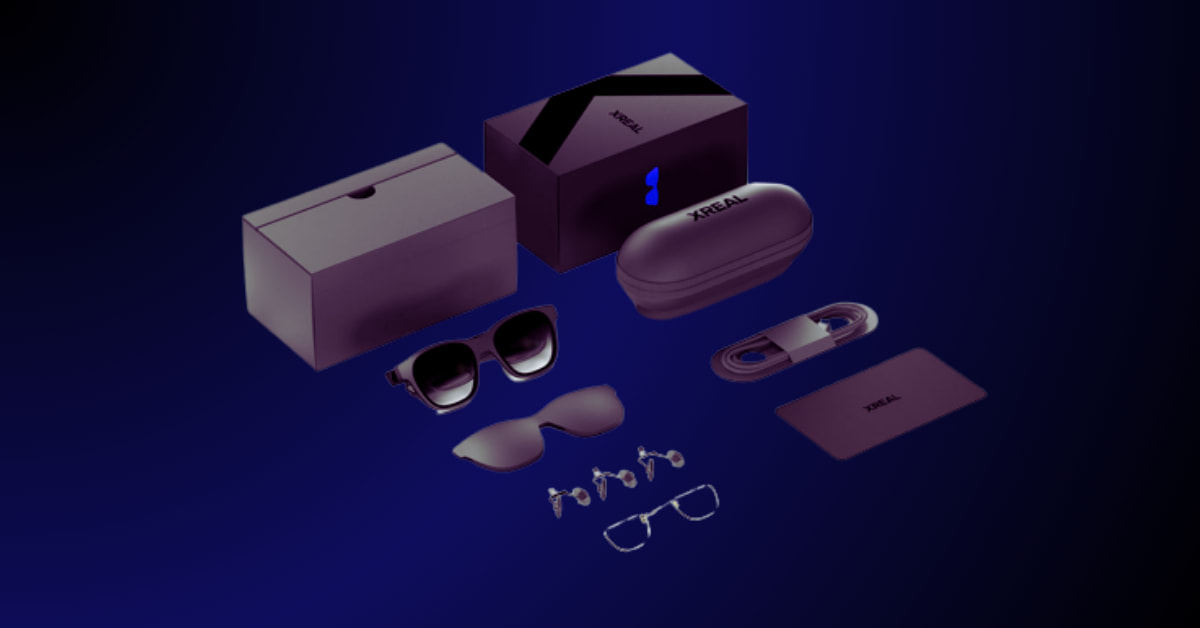These game-changing Xreal Air AR Glasses aren’t just any ordinary shades – they’re your ticket to a whole new level of immersive experiences.
Picture this: a monitor floating right in front of you, seamlessly connected to various devices. Imagine the potential – whether you’re a hardcore gamer or a productivity maven, this tech could be your secret weapon.
Jump To
Design
These glasses sport a sleek style, weighing in at a mere 80 grams. Dual 1080p OLED panels make sure the visuals pop, while all the heavy lifting happens in the wide brim at the top.
Picture this – images project down onto an angled lens, then bounce forward to the front lenses. The result? A crisp, sharp display that floats in front of you.
However, capturing the view from these glasses isn’t as simple as snapping a picture. And there are no front-facing cameras, so others may not be able to see what the user is seeing.
You can use Unreal’s Nebula app to record your view from the head-trackers, so there is a workaround.
The glasses’ arms offer three degrees of movement so they sit snugly. Obviously, comfort isn’t an issue with this product.
There’s a catch though – you can’t customize the arm length, and they don’t bend to your exact head shape.
Some users might find themselves pinching these inward sometimes but its not all bad. Each arm packs a speaker, and you’ll find a power button and two transparency adjusters on the right arm. There’s also a proximity sensor right above the nose pads, cleverly detecting when the glasses are on.
Here’s the kicker – there’s no built-in battery. Which means tethering these beauties to a device, but it keeps them lightweight.
You get a USBC cable in the box, with a nifty angle for ear-wrapping convenience. Plus, a snazzy carrying case, complete with a cleaning cloth and a protective cover for the lenses.
This cover not only shields from light but helps you dive deeper into your content by blocking out distractions.
Display
The display’s outstanding, but remember, it’s not about solo play. You can team up with a Steam Deck for gaming nirvana.
Just plug the glasses into the USBC cable, connect to the deck, and boom, you’re in the game. Kick back on the couch or chill in bed, staring at the ceiling, surrounded by your gaming world.
The 1080p display even outshines the Deck’s native screen.
Brightness

The Xreal Air AR Glasses feature two small speakers on each arm and provide brightness controls and an on/off button on the right arm.
In terms of brightness, the optimal viewing experience occurs when you’re in a room with a non-illuminated, plain background. In such conditions, the displayed image is at its best.
However, when you venture outdoors or are present within strong light sources, you’ll need to attach the optional visor to enhance visibility and viewability.
Despite these considerations, the glasses deliver quite impressive HD images. Although the colors may not achieve the level of vibrancy desired, and the absence of 4K resolution is somewhat disappointing, the glasses compensate for these limitations with their relative screen size.
The perceived display size is like having a 130-inch TV positioned approximately 4 meters away from you. While not completely immersive in terms of filling your entire field of vision, it offers a more immersive experience compared to staring at a conventional phone screen.
Sound
It would have been great if the arms of the glasses had audio management functions, rather than brightness controls. To adjust the audio levels, you have to depend on your smartphone or headphone controls.
In terms of audio performance, they are acceptable. While it may lack the dynamic quality of a superior set of headphones, it is entirely satisfactory, especially if you are comfortable with those nearby potentially overhearing your audio.
Yes, there is a bit of audio leakage. Other people nearby can hear what you’re listening to, even if you’re not playing it very loudly. This can be a problem if you’re using the glasses in a public place, such as on a train or bus.
The speakers are located on the sides of the glasses, and they can be a bit muffled, especially when you’re in a noisy environment. However, the audio is still loud enough to hear, and it’s generally clear and intelligible.
If you are an audiophile, you may find that the in-built speakers with the Xreal Air do not produce a very immersive audio. Since they are too close to your ears, it sometimes makes the sound feel flat and two-dimensional.
This is less of a problem when you’re watching videos or playing games, but it can be a disappointment when you’re trying to listen to music with multi-dimensional sound.
Fortunately, if you opt to use headphones, the AR glasses’ built-in speakers will intelligently mute themselves, akin to how your phone operates.
If you’re looking for the best possible audio experience, I would recommend using a pair of Bluetooth headphones or earbuds with the Xreal Air. This will give you better sound quality and immersion, and it will also prevent the audio from leaking.
Some additional tips for improving the audio experience on the Xreal Air:
- Use the volume controls on the glasses to adjust the audio level.
- If you’re in a noisy environment, try using a pair of Bluetooth headphones or earbuds.
- Make sure that the glasses are fitted snugly to your face. This will help to reduce audio leakage.
- Experiment with different audio settings in the Xreal Air app.
Convenience

The Xreal Air AR glasses are a great example of how AR technology is becoming more and more user-friendly. They are lightweight and comfortable to wear, and they offer a number of features that make them easy to use, including:
- Automatic pairing: The glasses automatically pair with your smartphone or other device when you connect them via USB cable. This means that you don’t have to go through any complicated setup process.
- Easy-to-use app: The Xreal Air app is well-designed, easy to use and navigate. It allows you to control all of the features of the glasses, such as the brightness, volume, and field of view.
- Variety of control options: The glasses can be controlled using a variety of methods, including touch, voice, and gestures. The touch controls on the glasses are responsive and easy to use.
The voice commands are also accurate and responsive. This makes it easy to control the glasses even if you have your hands full. - The glasses are relatively lightweight and comfortable to wear for extended periods of time.
Here’s some tips on how you can make use of your Xreal Air AR Glasses:
- Watching videos: Th glasses make it easy to watch videos on the go. You can simply connect the glasses to your smartphone and start watching your favorite videos.
They offer a large virtual screen that makes it easy to see the video, even in bright conditions. - Playing games: They also make it easy to play games on the go. You can connect the glasses to your smartphone or gaming console and start playing your favorite games.
The glasses offer a more immersive gaming experience than traditional screens. - Working on presentations: The Xreal Air glasses can also be used for work. You can connect the glasses to your laptop and project your presentation onto a virtual screen. This allows you to give presentations without having to carry around a projector or screen.
I can safely say that they are very user-convenient. They are easy to set up, use, and control. They offer a variety of features that make them great for a variety of tasks.
Connectivity
There’s more. Want to take your console on the go? The HDMI adapter’s your best friend. Just hook up your console, set it up on a desk or nightstand, and voila – gaming freedom.
Perfect for the nomadic gamers out there, and it’s not limited to consoles. Pretty much any HDMI device is fair game.
Gaming and Entertainment

Now, about the Nintendo Switch. It’s not as smooth as we’d hoped. The Switch doesn’t play nice with video out through its USBC port, so you need a dock. Sure, there are smaller third-party docks, but they need a wall outlet for power.
Still a bit more portable than the standard dock, but not quite as elegant as the Steam Deck setup.
And speaking of versatility, these glasses aren’t just for gaming. If your phone or tablet supports USBC, plug it in for a mini-movie theater experience.
Watching a film on a screen larger than your phone’s – talk about luxury! iPhones need some adapter acrobatics, but with a few moves, you’re good to go.
Android users are in luck, with the Nebula app, and if you’re rocking a laptop, the glasses double as an extra monitor – perfect for being productive on the go.
Final Words
Now, let’s get real for a moment. These glasses are a leap in the right direction, but there are some caveats. The price tag might raise an eyebrow, and the tangle of cables can be a bit much.
The glasses’ lack of internal batteries means you’re always tethered. This can be cumbersome and limiting, especially when compared to wireless AR headsets.
They also don’t have any any built-in cameras. This means that you cannot use it for certain AR applications, such as room mapping and object tracking.
While they’re super cool, they might not be the perfect accessory for everyone. That said, if you’re a hardcore gamer or a media connoisseur, they’re definitely worth considering.
Let us know in the comments if you are you ready to step into the future with the Xreal Air AR Glasses. The possibilities are endless, and the experiences are waiting.
Here’s some stuff summed up:
- Lightweight and stylish: Makes them comfortable to wear for extended periods of time.
- High-resolution display: Provides a clear and immersive AR experience.
- Wide range of compatibility: They are compatible with a wide range of devices, including smartphones, laptops, and gaming consoles.
- Variety of applications: They can be used for a variety of applications, including gaming, navigation, and education.
If you are looking for an AR headset with excellent display quality and a wide range of compatible apps, the Xreal Air is a good option to consider. However, if you are looking for a wireless AR headset with built-in cameras, you may want to look elsewhere.
Specifications
Product Details
Manufacturer
XREAL
(formerly NReal)
Resolution
(OLED Display)
Brightness
Upto 400 nits
Field of View
46 degrees diagonal
Refresh Rate
60 Hz
(72 Hz in Developer mode)
Optics
Birdbath Optics
Ocularity
Binocular
Display Type
2 x Micro-OLED binocular
Passthrough
Native passthrough
Battery Life
Up to 3-4 hours, before smartphone/tablet charge is drained
Weight
79 g, with headstrap
Speakers
Integrated Stereo Speakers
Compatibility
iOS, Android, Windows, Mac, iPad, Nintendo Switch, Playstation 5, SteamOS, Steam Deck, Xbox