Design and Comfort

The comfort of wearing a VR headset is crucial, especially for extended gaming sessions or content consumption. Factors like weight distribution, strap design, and foam padding can significantly impact the overall comfort level.
The Meta Quest 3 is a bit lighter than the Meta Quest Pro. This makes it more comfortable to wear for long periods of time.
The Quest Pro’s Halo-inspired design stands out with its futuristic appearance and sleek all-black color scheme. The large glass panel on the front adds to the premium look, making it a visually appealing headset.
The Pro weighs about 722 g with the headstrap while the Quest 3 is about 515 g with headstrap. Now it may feel similarly weighted when you wear it but there is surely some progress with the newer model.
The Quest 3’s design, an iteration from its predecessor, offers improvements in terms of weight and compactness. The presence of pancake lenses contributes to its lighter and more comfortable build, allowing users to enjoy extended VR sessions without discomfort.
Table of Contents
The Crucial Role of Comfort in VR Device Design
A well-designed VR device is essential for users’ comfort and overall engagement with the technology. Comfort is paramount in the context of VR, as it directly influences the user’s ability to enjoy and fully utilize the immersive experience.
Firstly, a good design ensures that the VR device fits comfortably on the user’s head and face. This prevents discomfort, pressure points, and fatigue during extended usage.
Proper weight distribution, adjustable straps, and cushioned materials contribute to an ergonomic fit. Comfortable wear allows users to stay immersed for longer periods without distraction.
Secondly, effective ventilation and heat dissipation in the design prevent the device from becoming excessively hot, which can be uncomfortable and lead to reduced usage time.
Thirdly, well-placed controls and intuitive interfaces within the VR device design enhance user interaction.
Navigating virtual environments should be effortless, minimizing the need for complex gestures or awkward button placements.
Consider a scenario where a user engages in a training simulation for a high-stress profession, such as surgery. A comfortable and intuitive VR headset enables the user to focus on the training content without being distracted by physical discomfort or cumbersome controls.
Basically a good design enhances users’ comfort when using VR devices, which, in turn, promotes longer, more enjoyable, and effective engagement with virtual content.
This emphasis on comfort ensures that users can fully embrace the potential of VR technology without hindrance.
Features

The Meta Quest 3 and Meta Quest Pro have similar features. Both headsets offer a built-in speaker system, a headphone jack, and a camera for passthrough viewing.
The Meta Quest 3 is equipped with dual RGB cameras and a depth projector to enhance depth perception and resolution. These two RGB color cameras, working in tandem with the depth projector, provide vibrant and high-resolution passthrough visuals, enabling you to seamlessly merge virtual and physical environments.
However, the Meta Quest Pro also has eye-tracking and face-tracking features – some things that are absent in the newer Quest 3.
Eye-tracking allows the headset to track your eye movements, which can be used for a variety of purposes, such as controlling the VR experience with your eyes.
Face-tracking allows the headset to track your facial expressions, which can be used for social VR applications.
The Quest 3 instead features Direct Touch Hand Tracking, which utilizes advanced hybrid computer vision and machine learning sensors to track your hand gestures. With the integration of 4 IR cameras and 2 RGB cameras, it enables navigation and control without the need for physical controllers. You can effortlessly tap, scroll, navigate, and play by simply moving your hands.
The Pro also has a removable stylus attachment which cannot be found in the Quest 3.
Eye and Face-Tracking Features in VR - A Double Edged Sword
The presence or absence of eye and face tracking features in VR devices can profoundly impact the user experience, making it a pivotal factor that can either elevate or diminish the technology’s appeal.
On one hand, the inclusion of eye and face tracking can revolutionize interaction within virtual environments. This technology allows for more natural and intuitive control, as users can navigate and interact with elements simply by looking at them.
This feature enhances immersion and enables hands-free operation, which is particularly valuable in applications such as virtual training simulations or social VR experiences.
However, the absence of these tracking options can also be a strategic decision. While these features enhance immersion, they require sophisticated hardware, increasing the cost and complexity of the VR device.
This could limit accessibility to a broader audience, especially those looking for budget-friendly options. Moreover, privacy concerns may arise due to the collection of eye and facial data.
Eye tracking can enhance gameplay by enabling gaze-based targeting or enhancing graphics where the user is looking. On the flip side, excluding these features in a more affordable VR headset can make the technology accessible to a wider demographic.
The inclusion or omission of eye and face tracking in VR devices is a nuanced decision that hinges on factors like cost, privacy, and the target user base. A careful balance is necessary to ensure that VR technology remains innovative, immersive, and accessible to as many users as possible.
Battery Life
VR headsets are powered by batteries, and longer battery life ensures more uninterrupted gameplay or VR experiences. This aspect is especially important for wireless VR headsets like the Quest series.
The Meta Quest 3 and Meta Quest Pro have similar battery life, with both headsets rated for around 2 hours of continuous use. However, the battery life of the Quest 3 may be slightly better than the Quest Pro, as the Quest 3 has a slightly more efficient processor.
The headset requires about 2.3 hours of charging time if used with the included 18W power adapter.
Tracking Technology

Tracking accuracy and reliability contribute to the overall immersion in virtual reality. Before purchasing, one has to look into the type of tracking technology used by the headsets and how well they tracks your movement.
Tracking is essential in VR since it provides a crucial connection between the user’s real-world movements and their virtual experience, ensuring immersion and interactivity.
Without accurate tracking, VR devices would fail to create the illusion of presence and responsiveness, significantly diminishing the quality and effectiveness of the virtual environment.
The controllers are noteworthy in both Quests – with the Quest 3 featuring improved Touch Plus controllers without the outer tracking rings.
These controllers are also present in the Quest Pro, but users can upgrade to the fully self-tracked Meta Quest Touch Pro Controllers for a premium experience.
The controllers of Quest 3 have been designed for comfortable gameplay, featuring a sleek, ring-free design that enhances the feeling of natural movement and precise input, making them feel like a seamless extension of your hands.
Regarding haptics, the TruTouch variable haptics technology offers tactile feedback, enriching your virtual experiences with a wide range of sensations. This allows you to interact with virtual environments in a more realistic manner, enabling you to touch, move, and react as if you were truly present in the digital world.
Both headsets also boast the newer pancake lenses, allowing users to wear their prescription glasses comfortably.
The pancake lens delivers a sleeker optical design while maintaining the depth of your visual immersion. It enhances sharpness by 25% at the center FOV and offers around 70% sharper visuals in the periphery, all while reducing unwanted stray or scattered light artifacts.
Game Repository and Software Environment
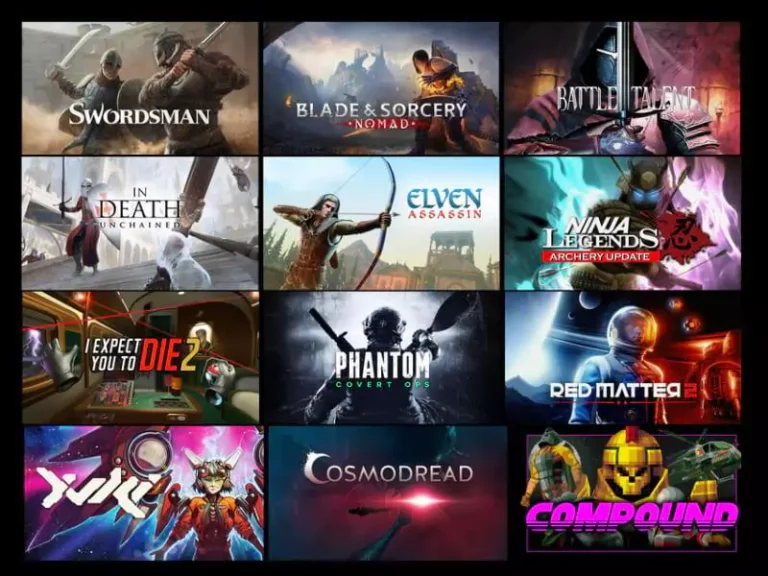
Regular software updates and ongoing support from the manufacturer can enhance the VR headset’s performance, introduce new features, and address any issues that may arise over time.
Apart from hardware specifications, the availability and quality of VR content and applications should also be taken into account. A robust VR ecosystem with a diverse range of games and experiences enhances the overall value of a VR headset.
Both Quest 3 and Quest Pro headsets offer a wide range of VR content, giving you the freedom to dive into a diverse gaming library, regardless of which one you choose.
But the Meta Quest 3 has a larger software ecosystem than the Meta Quest Pro. This means that there are greater chances of more number of VR games and apps available for the newer version.
The Quest Pro, packing a potentially more powerful chipset, promises top-notch performance. Meanwhile, the Quest 3 isn’t far behind, delivering almost all the premium features at a more budget-friendly price. You won’t have to compromise on quality or your wallet.
But that’s not all. Meta is dedicated to constantly improving the VR ecosystem, making your investment even more valuable. Regular software updates and fresh content keep the excitement alive, ensuring you stay fully engaged in the captivating world of VR.
Choose the headset that suits you best, knowing that both are backed by Meta’s commitment to enhancing your VR experience.
Why is a Diverse XR Application Domain important?
An expanded VR gaming ecosystem is a game-changer, enhancing the entire experience in ways that truly enrich users’ immersion and enjoyment.
It opens up a world of possibilities, offering a broader range of games, applications, and content that cater to diverse interests and preferences.
Imagine a VR landscape where you can not only engage in thrilling action-packed adventures but also explore serene virtual landscapes, learn new skills, socialize with friends, or even attend live events—all within the same VR platform.
This diverse ecosystem ensures there’s something for everyone, allowing users to customize their VR experience to match their tastes and needs.
Moreover, an extended VR gaming sphere encourages innovation. Developers are motivated to create more captivating content, pushing the boundaries of what VR can offer.
This means more cutting-edge technology, creative storytelling, and unique gameplay mechanics.
A widened VR network often comes with frequent updates, events, and new releases. This keeps the experience fresh and exciting, ensuring users stay engaged over the long term.




