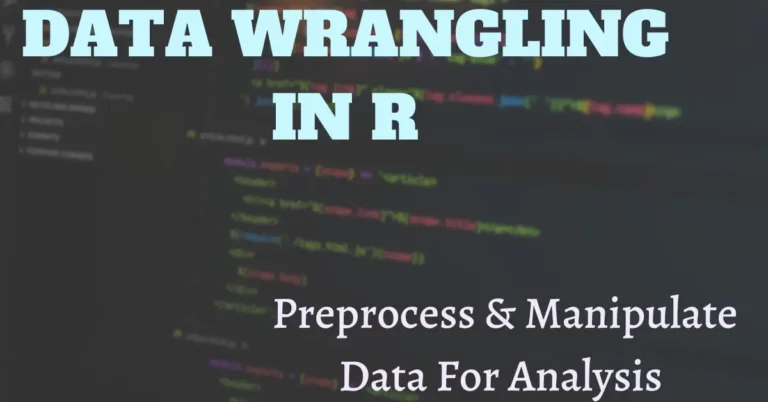Disclosure: As an Amazon associate, I may earn from qualifying purchases
Deploying a machine learning model is the process of making the model available for use in production environments. This process entails making it available for people to engage with and obtain predictions from.
The usage of machine learning models is a vital component of data science because it enables businesses to transform their data into insights that can be used to drive business decisions.
Without the deployment of models, data analysis findings would be limited to research reports and dashboards and would not be useful in real-time situations.
There are several ways to deploy machine learning models, such as:
The usage of machine learning models is a vital component of data science because it enables businesses to transform their data into insights that can be used to drive business decisions.
Without the deployment of models, data analysis findings would be limited to research reports and dashboards and would not be useful in real-time situations.
There are several ways to deploy machine learning models, such as:
- Cloud-based Deployment: The machine learning model is hosted on cloud services like Amazon Web Services (AWS), Microsoft Azure, or Google Cloud Platform in a process known as cloud-based deployment. The infrastructure required for hosting, scaling, and managing machine learning models is provided by these cloud services.
- API-Based Deployment: An API-based deployment entails making the machine learning model accessible online as a RESTful API (Application Programming Interface). As a result, programmers can incorporate the model into their applications and obtain forecasts in real time.
- Containerization: When a machine learning model is deployed on a server or cloud service, this process helps in packaging the model’s dependencies and the model itself into a container (such as a Docker container). Containerization makes it simpler to deploy and scale a machine learning model and makes it possible to control the environment more conveniently.
- On-Premise Deployment: On-premise deployment involves hosting the machine learning model on servers within an organization’s own data center. This method can be more economical for long-term use and allows businesses more control over their infrastructure.
To sum up, an essential phase in the data science workflow is installing machine learning models. It enables businesses to transform their data into actionable insights that can guide strategic decisions.
Organizations may simply scale their machine learning models and make them accessible to users throughout the enterprise with the correct deployment approach.
Table of Contents
Using R to Deploy Models with 'shiny' Package
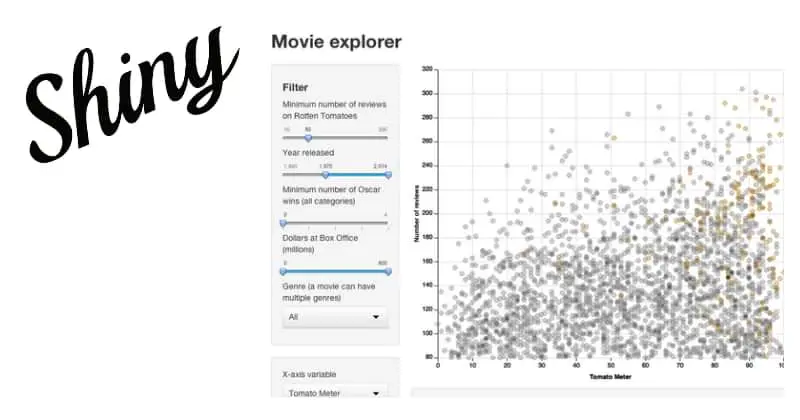
Popular R package Shiny makes it possible to use R to build interactive web applications. Data scientists can create web apps using Shiny that provide consumers the ability to interact with machine learning models and receive predictions in real time.
To deploy machine learning models using Shiny, data scientists first need to build a Shiny application that includes the same ML model. This involves:
To deploy machine learning models using Shiny, data scientists first need to build a Shiny application that includes the same ML model. This involves:
- Defining the input parameters: The machine learning model’s input parameters must be specified by data scientists. The values for the coefficients, intercept, and independent variables, for instance, can be included in the input parameters if the model is a linear regression model.
- Creating the user interface: A user interface that enables end users to enter values for the input parameters must be designed by data scientists. Such components as text boxes, sliders, drop-down menus, and radio buttons can be found in user interfaces.
- Defining the output: Data scientists must specify the model’s output. An example of this might be a classification, probability, or prediction.
- Creating the server-side logic: Data scientists must develop the server-side logic, which executes the machine learning model depending on user inputs and produces the output.
The engineers can then build the Shiny application and make it available to users by deploying it to a web server or cloud service after it has been developed.
Using Shiny to deploy machine learning models provides a number of advantages, including:
Using Shiny to deploy machine learning models provides a number of advantages, including:
- Interactive: Engaging applications that enable interactions make it simpler for users to comprehend the outcomes and take actions based on the predictions by allowing them to communicate with the machine learning models.
- Real-time: Shiny applications offer real-time predictions, allowing users to gain quick insights and make decisions at the right time.
- Customizable: Shiny apps can also be tailored to match the unique requirements of a company or its customers.
In conclusion, data scientists can build interactive web applications that give customers real-time predictions by utilising R and the Shiny package to deploy machine learning models.
For firms trying to transform their data into valuable insights, this can be a powerful resource.
For firms trying to transform their data into valuable insights, this can be a powerful resource.
Creating Dashboards and Web Applications with 'shiny'
Data engineers can use the R package Shiny to build interactive web solutions. Making dashboards and web services that give consumers real-time insights is one of Shiny’s most widely adopted uses.
They use the same procedure when deploying machine learning models with Shiny to build dashboards and web applications:
They use the same procedure when deploying machine learning models with Shiny to build dashboards and web applications:
- Define the data inputs: The data inputs for the project must be specified by data scientists. Data sources, data filters, and data summaries may all fall under this category.
- Create the user interface: A user interface that enables end users to engage with the data inputs must be developed first. Such components as text boxes, sliders, drop-down menus, and radio buttons can be found in user interfaces.
- Define the output: Data scientists must specify the dashboard’s or web application’s output. Charts, maps, and tables may be instances of this.
- Develop the server-side logic: To produce the output depending on user inputs and data sources, developers must write the server-side logic.
The Shiny application, thus developed – can be made available to users by deploying it to a web server or cloud service after it has been tested.
Shiny offers a number of advantages when building such web services and solutions, and those include:
Shiny offers a number of advantages when building such web services and solutions, and those include:
- Interactive: Shiny applications enable interaction with the data and make it simpler for end-users to comprehend the findings and take action based on the insights.
- Real-time: Web products built with Shiny also give end users access to real-time insights, allowing them to gain swift understanding and take prompt decisions.
- Customizable: Shiny apps can be modified and made adaptable to suit the unique requirements of a company or its customers.
- Scalable: The projects built with the package are scalable and can manage massive volumes of data, making them ideal for expanding businesses.
In conclusion, ML experts may give end users dynamic, configurable real-time insights by building online solutions and products using R and the Shiny package. For firms trying to transform their data into useful insights, this can be a critical resource.
Alternative Ways to Deploy R Models

The optimal technique to deploy R models will vary depending on the project’s unique demands and specifications. However, deploying R models can be done in a number of ways apart from the aforementioned – each with advantages and disadvantages.
Exporting R models as standalone executables or libraries that can be invoked from other programming languages or apps is a popular technique for deploying them.
R models can now be incorporated into established software systems, opening them up to a larger audience.
Another choice is to use frameworks like Flask or Django to deploy R models as web services. With this method, R models may be accessed via a web API, making them usable by a variety of software and hardware.
Real-time prediction is another benefit of web-based deployment, enabling models to be used in interactive applications like chatbots or recommendation systems.
Yet another alternative is using frameworks like React Native or Xamarin which allows R models to also be implemented in mobile applications. This enables users to access these models while on the go by enabling their use on portable devices like smartphones and tablets.
A good approach would also be to employ serverless computing – which is a cloud-based deployment option. We can run R models without having to worry about maintaining servers or other infrastructure.
The said R code can be run in response to particular events or triggers using services like AWS Lambda or Azure Functions.
Exporting R models as standalone executables or libraries that can be invoked from other programming languages or apps is a popular technique for deploying them.
R models can now be incorporated into established software systems, opening them up to a larger audience.
Another choice is to use frameworks like Flask or Django to deploy R models as web services. With this method, R models may be accessed via a web API, making them usable by a variety of software and hardware.
Real-time prediction is another benefit of web-based deployment, enabling models to be used in interactive applications like chatbots or recommendation systems.
Yet another alternative is using frameworks like React Native or Xamarin which allows R models to also be implemented in mobile applications. This enables users to access these models while on the go by enabling their use on portable devices like smartphones and tablets.
A good approach would also be to employ serverless computing – which is a cloud-based deployment option. We can run R models without having to worry about maintaining servers or other infrastructure.
The said R code can be run in response to particular events or triggers using services like AWS Lambda or Azure Functions.
We have now covered the fundamental concepts a novice in data science needs to understand in order to get started. All of the necessary whys and hows of data science and machine learning have been covered according to the roadmap we provided previously.
You can build models that can identify patterns in data, make forecasts with the help of predictive models, and also make informed decisions – if you have a basic understanding of data analysis, statistics, and machine learning techniques.
Data science is now a critical skillset in many businesses due to the ever-increasing volume of data collected every day. And to fully harness the potential that machine learning and AI can offer, one has to start with a clear understanding of data science basics.
You can build models that can identify patterns in data, make forecasts with the help of predictive models, and also make informed decisions – if you have a basic understanding of data analysis, statistics, and machine learning techniques.
Data science is now a critical skillset in many businesses due to the ever-increasing volume of data collected every day. And to fully harness the potential that machine learning and AI can offer, one has to start with a clear understanding of data science basics.