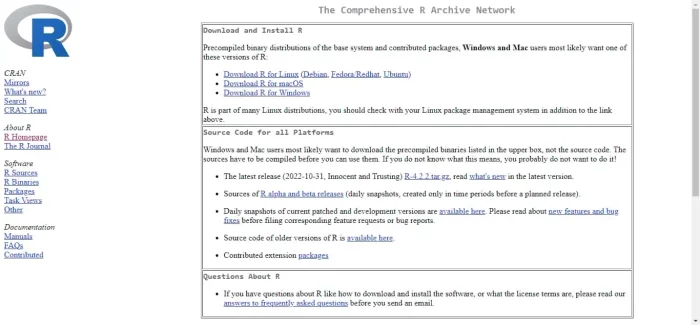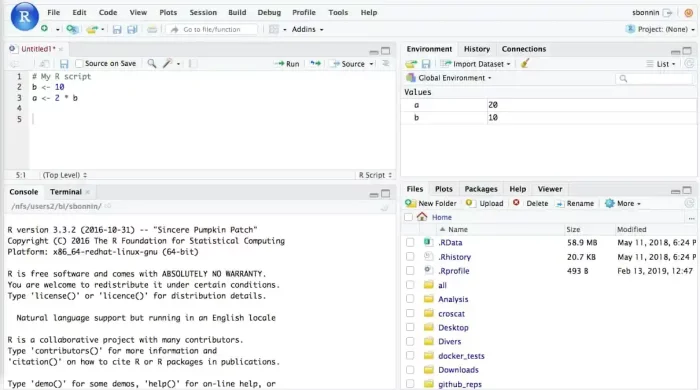Selecting the appropriate programming language is essential for a newcomer in data science. The data science community uses R frequently, and it provides many benefits for newbies. First of all, it has a low learning curve, making it simple for beginners to understand its syntax and begin programming. Second, R has a huge online community and a wealth of resources, including tutorials, documentation, and libraries.
Thirdly, R is an open-source language which is free to download and use. And last but not the least, R is an excellent choice of language for exploring and analyzing data because it comes with robust built-in statistical analysis tools and visualisation packages. In general, beginners seeking to enter the field of data science are wise to start with R.
In this article, I will be foraying into an overview of the R programming language and its usage in combination with RStudio – which is basically an extension from my previous article’s ‘R’ Roadmap for beginners in Data Science. Let’s get into it.
Table of Contents
What is Data Science and Why is it Important?
The extraction, analysis, and interpretation of huge and complex data sets are all part of the interdisciplinary field of data science. It integrates a number of methods and tools from computer science, statistics, and domain-specific knowledge to draw conclusions and insights from data.
Because it enables organisations and enterprises to make data-driven decisions and achieve a competitive advantage in their respective industries, data science is essential. Data scientists may help businesses optimise operations, enhance customer experiences, and boost profitability by analysing data to detect and derive patterns, trends, and insights.
A highly valuable skill set in today’s data-driven world, data science also has many applications in a wide range of industries, including healthcare, finance, marketing, and many more.
Data science is crucial for empowering organisations to make wise decisions, tackle challenging issues, and boost performance. It aids businesses in gaining understanding of consumer behavior, market trends, and issues unique to their industry so they can use this knowledge to create strategies and tactics that work.
Data science has become a vital skill set for businesses to maintain competitiveness and relevance as more and more data is collected every day. In order to make sense of their data, develop predictive models, and provide data-driven solutions to their business problems, organizations are looking to hire data scientists.
The development of machine learning (ML) and artificial intelligence (AI) systems depends in part on data science. For these systems to learn and perform better, enormous volumes of data are required.
These technologies, which have a big impact on everything from healthcare to finance to transportation, are designed, developed, and optimised in a major measure by data scientists.
In conclusion, data science is a critical component that helps businesses decide effectively, gain insights into complex problems, and streamline processes. It is a highly valuable skill set that can open up a number of exciting and fulfilling employment prospects in various fields.
Overview of the R Programming Language
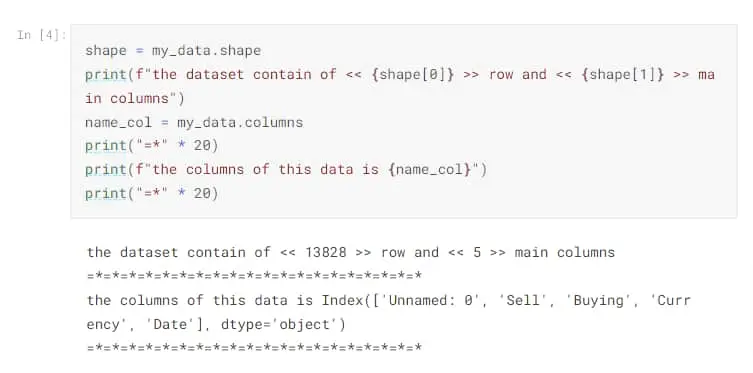
R is a popular and powerful open-source programming language that is used in statistical computing and data analysis. Its popularity is a result of its versatility in creating visualisations, capacity to handle and manipulate massive datasets, and massive library of statistical and machine learning techniques.
Data scientists may analyse, clean, and manipulate data using R, as well as conduct intricate statistical analyses and create predictive models. Because of its simplicity, adaptability, and the abundance of packages and tools available to address a variety of data science problems, it has emerged as the preferred language for many data scientists, researchers, and analysts.
Particularly in sectors like healthcare, banking, and e-commerce, the R programming language has evolved as an important tool in data research. It is utilized to create predictive models for customer behavior analysis, fraud detection, and medical diagnosis.
R is an important programming language for statistical computing and data research, to sum up. It is a useful tool for data scientists to analyze, interpret, visualize and make sense of complex data.
Because of its large library of multivariate statistical, data mining, computational intelligence and machine learning techniques – it is highly flexible and comes with an accessible user experience. As more businesses want to use data-driven insights to achieve a competitive advantage, its significance in data science is only increasing.
Installation Instructions
Installing R and getting started with the basic commands can seem intimidating at first, but it is relatively straightforward once you get the hang of it. Here is an overview of the installation instructions:
- Visit the R project website and download the latest version of R here.
- Follow the installation instructions for your operating system.
- Install RStudio, which is an Integrated Development Environment (IDE) for R that makes it easier to work with R code. You can get that here, for different OSs.
- For more detailed installation instructions, check out this article.
Overview of RStudio, an IDE for R
RStudio is an Integrated Development Environment (IDE) for the R programming language. It has a desktop application as well as a server version that runs on a remote server and allows accessing RStudio using a web browser. It is designed to make it easier for data scientists and researchers to work with R code and data.
It is a free open-source software environment that provides an IDE to use R language for statistical analysis and R programs. Here’s an overview of RStudio’s features:
- Code Editor: The code editor in RStudio comes with tools like syntax highlighting, code completion, and automatic indentation and is tailored for R programming. Keyboard shortcuts for popular R features are also included.
- Data Viewer: The data viewer in RStudio presents data frames and other R objects in a tabular style for easy exploration and analysis.
- Workspace Viewer: The workspace viewer makes it simpler to keep track of variables and data frames by displaying all the R objects that are currently loaded into memory.
- Package Management: Tools for managing R packages, such as installing, updating, and uninstalling packages, are included in RStudio. It also has a package manager that shows specifics of the packages which are available and their dependencies.
- Data import/export: Tools for importing and exporting data in a variety of file formats, such as CSV, Excel, and text files, are available in RStudio. Moreover, a data import wizard is included to make it simpler to import data from external sources.
- Integrated console: A built-in terminal in RStudio enables users to communicate with R right from the IDE. Run code, explore data, and debug issues are all made simpler as a result.
- Visualization: Tools for creating and modifying data visualisations are included in RStudio, including a built-in graphics device and support for popular visualization packages such as ggplot2.
Next we will be learning about data manipulation and how to process raw data in order to make it ready for analysis.